Laravel QR Generator
In this topic i'm going to talk about how to generate QR code with with Laravel.
A QR code is a type of two-dimensional matrix barcode, invented in 1994, by Japanese company Denso Wave for labelling automobile parts. A barcode is a machine-readable optical image that contains information specific to the labelled item.
in this topic you'll learn how simply generate QR code and add it to your project .
Steps:
First we need to create and configure our application
1- Create a new Laravel project by opening your terminal and running the following command:
composer create-project laravel/laravel laravel-qr
2- Navigate to project's directory:
cd laravel-qr
3-Install simple-qrcode Laravel package to your project:
composer require simplesoftwareio/simple-qrcode
4- After installation process, you need to register it in your Laravel application in the config file inside
config/app.php
5- Locate the 'providers' array and add the following:
'providers' => [
...
SimpleSoftwareIO\QrCode\QrCodeServiceProvider::class,
]
6- In the same page locate the 'aliases' array and add the following:
'aliases' => [
...
'QrCode' => SimpleSoftwareIO\QrCode\Facades\QrCode::class,
]Next step we need to setup the transactions and actions
1- we need to create a controller to handle the actions in our applications by running the following command
php artisan make:controller QrCodeController
2- we need to define the main methods for our application in the controller as follows
<?php
namespace App\Http\Controllers;
use Illuminate\Http\Request;
class QrCodeController extends Controller{
public function index(){
return view('qrcode');
}
}
3- We need to create a simple view for our application
<!DOCTYPE html>
<html>
<head>
<meta charset="utf-8">
<title>Laravel Generate QR Code Examples</title>
<meta name="csrf-token" content="{{ csrf_token() }}">
<link href="https://cdn.jsdelivr.net/npm/bootstrap@5.0.2/dist/css/bootstrap.min.css" rel="stylesheet"/>
</head>
<body>
<div class="container mt-4">
<div class="card">
<div class="card-header">
<h2>Simple QR Code</h2>
</div>
<div class="card-body">
{!! QrCode::size(300)->generate('RemoteStack') !!}
</div>
</div>
<div class="card">
<div class="card-header">
<h2>Color QR Code</h2>
</div>
<div class="card-body">
{!! QrCode::size(300)->backgroundColor(255,90,0)->generate('RemoteStack') !!}
</div>
</div>
</div>
</body>
</html>
Finally we need to create the routes for our application
1- Navigate to the web.php file located in routes/web.php and add the following routes
Route::get('/generate-qrcode', [QrCodeController::class, 'index']);
You can now test your application by running it in your terminal using the following command
php artisan serve this will be the URL for the view : http://127.0.0.1:8000/generate-qrcode
 (1).jpg)
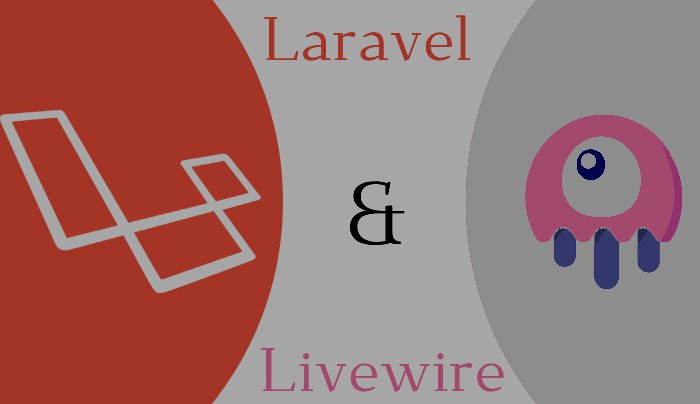
.jpg)
.jpg)
.jpg)
.jpg)
.jpg)
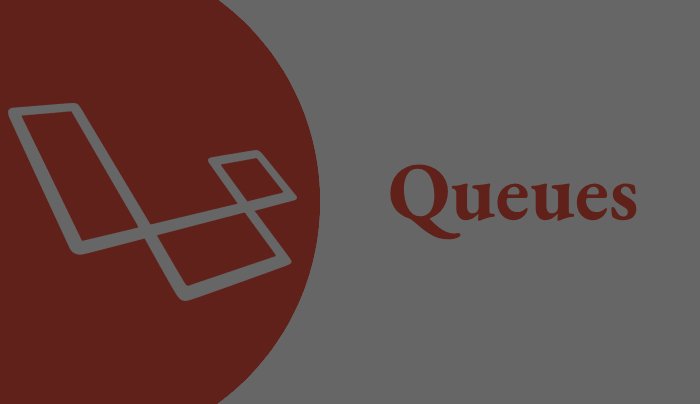
 (1).jpg)
.jpg)