Exploring Laravel Vapor: A Serverless Deployment Platform
As developers, we are always on the lookout for ways to make our job easier. One such technology that has gained popularity in recent years is serverless computing. Serverless computing is a way of running code without having to manage servers or infrastructure. This technology allows developers to focus on writing code without worrying about managing servers, scaling, or provisioning. Serverless computing services such as AWS Lambda, Google Cloud Functions, and Azure Functions have become popular for deploying and scaling serverless applications. Laravel Vapor is a serverless deployment platform for Laravel applications. It is built on top of AWS Lambda and offers a simple way of deploying Laravel applications without worrying about the infrastructure. Let's explore Laravel Vapor and see how it makes deployment simpler for Laravel developers.
What Is Laravel Vapor?
Laravel Vapor is a serverless deployment platform for Laravel applications. It is built on top of AWS Lambda, which is a serverless computing service offered by Amazon Web Services (AWS). Laravel Vapor takes away the headache of infrastructure management, scaling, and provisioning and allows developers to focus on developing the application. It automatically scales the infrastructure based on traffic and usage, making it easy to handle spikes in traffic.
Features of Laravel Vapor:
Laravel Vapor has several features that make it an excellent choice for Laravel developers. Here are some of the key features of Laravel Vapor:
1. Infrastructure Management
Laravel Vapor takes away the hassle of managing infrastructure, scaling, and provisioning it. It automatically scales the infrastructure based on traffic and usage, making it easy to handle spikes in traffic. It also provides access to AWS services such as RDS, DynamoDB, and S3 to store and retrieve data easily.
2. Deployment Automation
Laravel Vapor streamlines the deployment process, making it easy to deploy Laravel applications to AWS Lambda. It reduces the time needed for deployment and helps improve the release process. It deploys every commit to the master branch, ensuring that the latest code is always deployed in a production environment.
3. Serverless Scaling
Laravel Vapor scales the infrastructure automatically based on traffic and usage. It ensures that the infrastructure can handle spikes in traffic and automatically scales down when the usage goes down. This feature ensures that developers do not have to worry about scaling their applications.
4. Cost Optimization
Laravel Vapor optimizes the cost of running the infrastructure based on usage. It charges only for the usage of the infrastructure and turns off the resources when not in use. This feature helps reduce the cost of running the application.
How to Use Laravel Vapor?
To use Laravel Vapor, you need to create an account on the Laravel Vapor website. Once you create an account, you can create and deploy Laravel applications easily. Here are the steps to deploy a Laravel application using Laravel Vapor:
1. Create a new Laravel application or use an existing one.
2. Install the Vapor CLI using the following command:
composer require laravel/vapor-cli --dev
3. Create a new Vapor project using the following command:
php artisan vapor:install
4. Follow the instructions to configure the project. You will need to provide your AWS credentials, select your region, and provide other details.
5. Deploy the application using the following command:
php artisan vapor:deploy
That's it! Your application is now deployed on AWS Lambda using Laravel Vapor.
Advanced users may also want to explore the advanced features of Laravel Vapor, such as the ability to set up custom domains, configure database connections, and use custom containers. Laravel Vapor also supports scaling websockets and API gateways, making it easy to handle real-time and serverless APIs.
Laravel Vapor also integrates with other AWS services, such as Amazon CloudFront, Amazon Route 53, and Amazon Elastic Container Service (ECS). These services provide more flexibility to developers and enable them to build scalable and highly available applications easily.
The cost of using Laravel Vapor depends on the usage of the infrastructure. Laravel Vapor charges based on the usage of AWS services, such as AWS Lambda, AWS RDS, and AWS S3. The cost of using Laravel Vapor is comparable to other serverless computing services, and it provides a cost-effective way of deploying Laravel applications.
Conclusion
Serverless computing has gained popularity in recent years, and Laravel Vapor makes it easy to deploy Laravel applications on AWS Lambda. Laravel Vapor takes away the headache of infrastructure management, scaling, and provisioning and allows developers to focus on developing the application. It supports all the features of Laravel and is easy to use. If you are looking for a way to simplify deployment and focus on writing code, Laravel Vapor is an excellent choice. Laravel Vapor is an excellent choice for developers looking for a simple and cost-effective way of deploying Laravel applications on AWS Lambda. It takes away the headache of infrastructure management and allows developers to focus on writing code. It supports all the features of Laravel and integrates with other AWS services, making it a powerful platform for building scalable and highly available applications. If you haven't tried Laravel Vapor yet, give it a try and see how it can simplify the deployment process for your Laravel applications.
Recent Posts
.jpg)
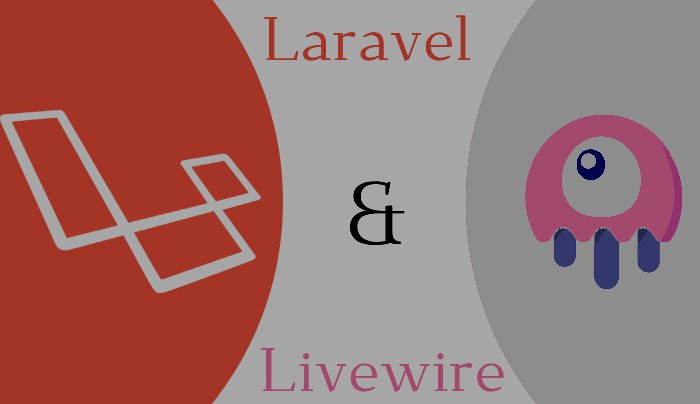
.jpg)
.jpg)
.jpg)
.jpg)
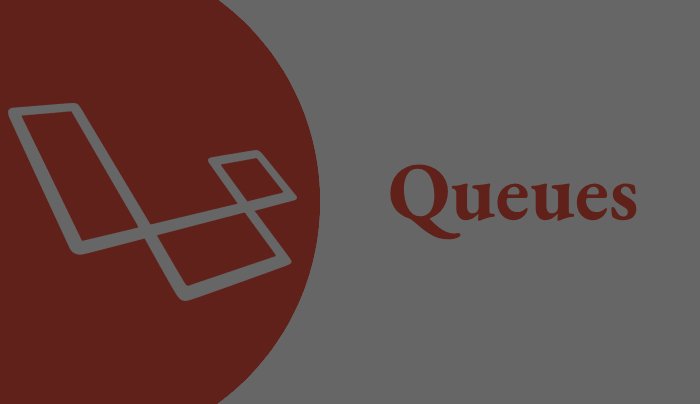
 (1).jpg)
.jpg)