Deployment with Envoyer and Laravel
Deploying applications is an essential part of web development. However, deployment can sometimes be a complicated process, especially for large applications. Envoyer is a deployment tool that simplifies the deployment process for Laravel applications. In this article, we will explore how to use Envoyer for Laravel deployment.
What is Envoyer?
Envoyer is a deployment tool that automates the process of deploying Laravel applications. It enables developers to deploy code to servers quickly and easily. Envoyer comes with several features that make the deployment process simpler and more efficient. These include zero-downtime deployment, code deployment hooks, and automated rollbacks.
Setting up Envoyer:
To use Envoyer, you need to sign up for an account on their website. Once you have an account, you can begin setting up your Laravel project for deployment. Here are the steps to set up Envoyer for Laravel deployment:
1. Install Envoyer
You can install Envoyer using the following command:
composer global require envoyer/envoyer
2. Set up SSH keys
To deploy your Laravel application using Envoyer, you need to set up SSH keys. You can do this by generating a new SSH key pair using the following command:
ssh-keygen -t rsa -b 4096 -C "your-email-address"
3. Add the SSH key to Envoyer
Copy the contents of the public key file (`~/.ssh/id_rsa.pub`) and add it to your Envoyer account. You can access the SSH Key section under the Settings tab in your Envoyer account.
4. Create a new project in Envoyer
In your Envoyer account, click on the "Create Project" button. You will be prompted to provide the name of your project, the repository URL, and the branch to deploy.
5. Configure deployment hooks
Envoyer allows you to run custom scripts before and after deployment. You can configure deployment hooks by going to the "Deployment Hooks" section in your project settings.
6. Deploy your Laravel application
You can deploy your Laravel application by clicking on the "Deploy Branch" button in your Envoyer project. This will trigger a deployment process that will pull the latest code from your repository, build the project, and deploy it to your server.
Benefits of using Envoyer:
Using Envoyer for Laravel deployment has several benefits, including:
1. Zero-downtime deployment
Envoyer enables you to deploy your Laravel application without any downtime. It does this by deploying your application to a new location and switching traffic to the new location once the deployment is complete.
2. Code deployment hooks
Envoyer allows you to run custom scripts before and after deployment. These scripts can be used, for example, to clear cache or migrate your database.
3. Automated rollbacks
Envoyer has an automated rollbacks feature that enables you to revert to a previous version of your application in case of an error during deployment.
4. Easy to use interface
Envoyer has a simple and easy-to-use interface, making it easy to configure and use.
5. Supports multiple servers
Envoyer supports the deployment of Laravel applications to multiple servers, making it easy to scale your application as needed.
advanced users may also want to explore additional features in Envoyer, such as deployment health checks, deployment insights, and custom deployment strategies. Deployment health checks allow you to define custom checks for your application to ensure that it is running correctly after deployment. Deployment insights provide metrics and logs to help you monitor the health of your application during and after deployment. Custom deployment strategies enable you to customize the deployment process to fit your specific needs.
Envoyer also integrates with other Laravel tools, such as Forge and Nova. Forge is a server management tool that simplifies server setup, while Nova is a backend administration panel that provides an easy-to-use interface for managing your application's data. Together with Envoyer, these tools provide a powerful and comprehensive solution for managing your Laravel application's deployment, server management, and data administration needs.
The cost of using Envoyer depends on the number of deployments and servers you use. Envoyer charges based on a monthly subscription plan, with different pricing tiers based on the number of deployments and servers. The cost of using Envoyer is comparable to other deployment tools and provides a cost-effective way of automating your Laravel application's deployment.
Conclusion
Deploying Laravel applications can be a difficult and time-consuming process, but Envoyer simplifies the process. With Envoyer, you can deploy your Laravel application quickly and easily, with zero downtime and automated rollbacks in case of errors during deployment. Envoyer also supports multiple servers and provides a simple and easy-to-use interface. If you haven't used Envoyer yet for deploying Laravel applications, give it a try and see how it can simplify the deployment process for your projects. Envoyer is an excellent choice for developers looking for a simple and efficient way of deploying Laravel applications. It comes with several features that make the deployment process simple and efficient, including zero-downtime deployment, code deployment hooks, and automated rollbacks. Envoyer also supports advanced features such as deployment health checks, deployment insights, and custom deployment strategies. It integrates seamlessly with other Laravel tools such as Forge and Nova, providing a comprehensive solution for Laravel application deployment, server management, and data administration. If you haven't used Envoyer yet, give it a try and see how it can simplify the deployment process for your Laravel applications.
Recent Posts
.jpg)
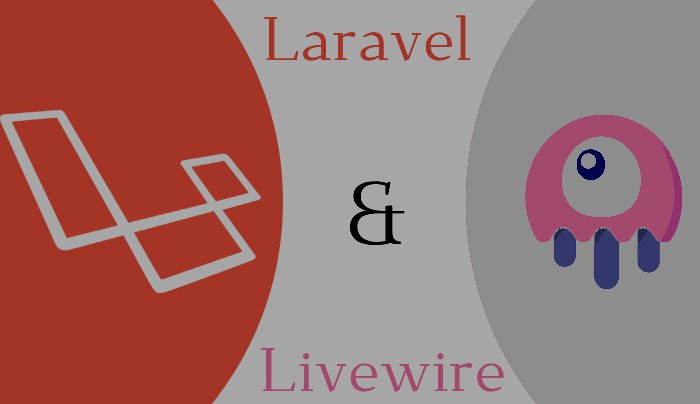
.jpg)
.jpg)
.jpg)
.jpg)
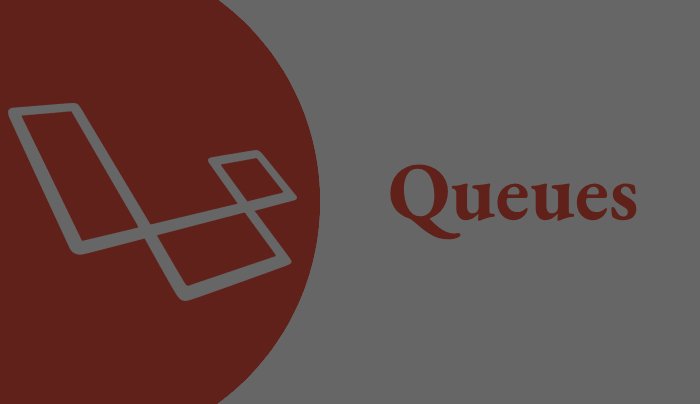
 (1).jpg)
.jpg)