Laravel Livewire
Laravel Livewire is a powerful framework that allows developers to build dynamic, interactive web applications without writing a single line of JavaScript. By leveraging the power of Laravel’s server-side architecture and Livewire’s simple component-based approach, developers can create reactive interfaces that feel like modern front-end frameworks (such as Vue or React) while staying fully in PHP.
In this article, we’ll dive deep into what Laravel Livewire is, why it’s a game-changer for Laravel developers, and how to get started with it.
What is Laravel Livewire?
Livewire is a full-stack framework for Laravel that allows developers to build dynamic front-end interfaces using server-side logic. It operates seamlessly with Laravel's back-end infrastructure and lets you write components in PHP instead of JavaScript.
The traditional way of handling dynamic content or interactive features in web applications usually requires a front-end JavaScript framework or library. However, Livewire takes a different approach: it handles all updates to the user interface through PHP, using AJAX behind the scenes to communicate with the server. This means that you don't need to rely on front-end JavaScript frameworks to build interactive components.
Livewire’s philosophy can be summed up in two words: simplicity and efficiency. By staying within the Laravel ecosystem and avoiding JavaScript, you can achieve a smooth, interactive experience without leaving PHP.
Why Choose Laravel Livewire?
1. No Need for a Front-End Framework.
One of the most attractive features of Livewire is that it eliminates the need for a separate front-end JavaScript framework like Vue.js or React. While those frameworks are powerful, they come with a learning curve, require you to maintain separate codebases (PHP for back-end, JavaScript for front-end), and can add complexity to your application. Livewire allows you to build reactive, dynamic interfaces entirely in PHP.
2. Seamless Integration with Laravel.
Livewire is designed specifically for Laravel. This means it seamlessly integrates with all of Laravel’s features, such as routing, models, validation, and more. You can work with familiar Laravel concepts without needing to step into unfamiliar territories.
3. Real-Time Data Updates.
With Livewire, you can build components that automatically update in real time without refreshing the page. The framework handles the complexity of updating the DOM and syncing data between the server and the browser using AJAX requests. This opens up a world of possibilities for dynamic applications without requiring you to write JavaScript.
4. Simple Learning Curve.
If you already know Laravel, learning Livewire is straightforward. The syntax and concepts are intuitive for Laravel developers. You can create a basic Livewire component with just a few lines of code.
Getting Started with Laravel Livewire
Let’s walk through how to set up and use Livewire in your Laravel application.
Step 1: Install Laravel Livewire
The first step to using Livewire is to install it via Composer. You can do this in any existing Laravel project.
composer require livewire/livewireOnce the package is installed, you need to include Livewire's assets (CSS & JS) in your main layout file. This is typically your
resources/views/layouts/app.blade.php file:<!DOCTYPE html>
<html lang="en">
<head>
<meta charset="UTF-8">
<meta name="viewport" content="width=device-width, initial-scale=1.0">
<title>My Livewire App</title>
@livewireStyles
</head>
<body>
<div class="container">
@yield('content')
</div>
@livewireScripts
</body>
</html>
Step 2: Creating a Livewire Component
You can generate a new Livewire component using the following Artisan command:
php artisan make:livewire Counter
This command creates two files:
app/Http/Livewire/Counter.php– The backend logic of the component.resources/views/livewire/counter.blade.php– The front-end Blade template for the component.
Step 3: Building the Counter Component
Let’s modify the Counter component to create a simple counter that increments and decrements with button clicks.
app/Http/Livewire/Counter.php:
namespace App\Http\Livewire;
use Livewire\Component;
class Counter extends Component{
public $count = 0;
public function increment(){
$this->count++;
}
public function decrement(){
$this->count--;
}
public function render(){
return view('livewire.counter');
}
}
resources/views/livewire/counter.blade.php :
<div style="text-align: center;">
<h1>{{ $count }}</h1>
<button wire:click="increment">+</button>
<button wire:click="decrement">-</button>
</div>
Step 4: Using the Livewire Component in a Blade View
Now that the component is set up, you can include it in any Blade view like so:
@extends('layouts.app')
@section('content')
<livewire:counter />
@endsection
That’s it! When you visit this page in your browser, you’ll have a fully functional counter component. Each time you click the "+" or "-" button, the count will update without refreshing the page.
Advanced Livewire Features:
While the basic counter example demonstrates how easy it is to get started, Livewire comes packed with advanced features that make it suitable for building complex applications.
1. Lifecycle Hooks
Livewire offers lifecycle hooks (similar to those found in JavaScript frameworks) that allow you to run logic at various stages of a component’s life cycle. These hooks include mount(), updating(), updated(), and others.
2. Form Handling & Validation
You can easily handle form submission and validation in Livewire. Validation works similarly to Laravel’s request validation:
public $name;
public function submit(){
$this->validate([
'name' => 'required|min:6',
]);
// Save the data or perform other actions
}
3. File Uploads
Livewire simplifies file uploads. You can handle file uploads entirely in PHP without needing custom JavaScript logic:
public $photo;
public function save(){
$this->validate([
'photo' => 'image|max:1024', // 1MB Max
]);
$this->photo->store('photos');
}
4. Pagination
Livewire integrates with Laravel’s pagination out of the box. You can paginate data and render paginated links easily with Livewire’s built-in helpers.
When to Use Laravel Livewire?
Livewire is best suited for applications where:
- You’re building dynamic UIs and want to avoid the overhead of a separate JavaScript framework.
- Your application is already built on Laravel, and you want to keep everything in PHP.
- You need real-time UI updates and data synchronization but don’t want to handle AJAX or JavaScript manually.
However, for highly complex, real-time applications with heavy front-end logic, you might still want to consider JavaScript frameworks like Vue or React, as they provide more control over client-side state management and user interactions.
Conclusion
Laravel Livewire offers an elegant solution to build reactive applications using only PHP, drastically reducing the need for complex front-end JavaScript frameworks. By staying within the Laravel ecosystem, Livewire allows you to create powerful, dynamic interfaces with minimal setup and a shallow learning curve.
Whether you’re building a simple CRUD interface or a more complex real-time application, Livewire provides a smooth development experience. If you’re already familiar with Laravel and want to build interactive UIs, Laravel Livewire is worth considering for your next project.
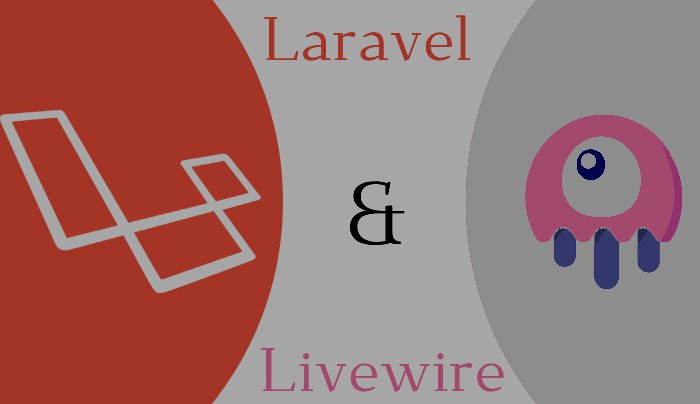
.jpg)
.jpg)
.jpg)
.jpg)
.jpg)
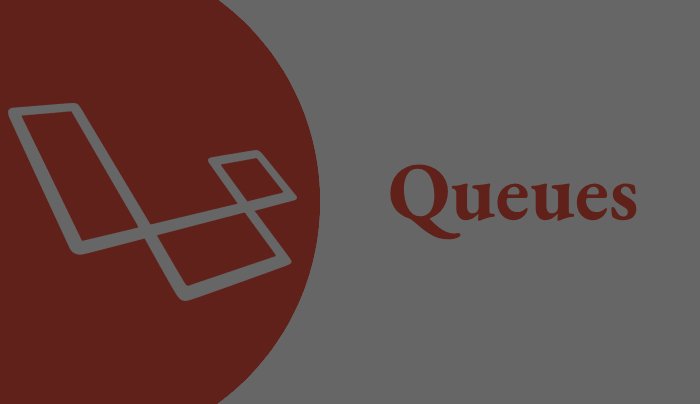
 (1).jpg)
.jpg)