How to Optimize Website Performance?
Website loading speed plays a key role in optimizing website performance. A slow website can impact your business negatively, as it leads to a higher bounce rate, decreased customer satisfaction, and lower conversion rates.
Here are some effective tips to optimize your website performance:
1. Optimize Image Sizes
Large images are one of the main reasons why websites load slowly. To enhance your website speed, start by optimizing your image sizes. Compress your images to a smaller size without sacrificing the quality. This will help your website load faster while still retaining good image quality.
2. Use a Content Delivery Network (CDN)
A content delivery network is a network of servers that stores your website files and distributes them across the globe. This greatly enhances website performance and ensures that your website loads fast for visitors from around the world.
3. Minimize HTTP Requests
When a visitor requests to load a webpage on your website, the web browser will request several files, including HTML, JavaScript, CSS, and images. This results in multiple HTTP requests, leading to slower webpage loading time. To minimize HTTP requests, combine all your CSS into a single file and all your JavaScript files into one file.
4. Use Browser Caching
Browser caching means that when a visitor returns to your website, their web browser will not need to load all the website files again. Instead, the browser will retrieve and load previously cached files from the visitor's computer. This significantly improves website performance and reduces server load.
5. Optimize Your Website's Code
Optimizing your website's code helps to simplify your website's functionality, allowing for faster load times. Minify your code by removing white space and comments that do not impact the function of your website.
6. Use a Reliable Web Hosting Service
A good web host ensures that your website is available to visitors at all times and loads quickly. Reliable web hosting services demand a higher price tag but make up for it with good speed and security measures.
7. Optimize Your Website for Mobile Devices
A significant number of website visitors access the internet using mobile devices. Therefore, optimizing your website for mobile devices is crucial to optimize website performance. Employ a responsive website design where a website automatically adjusts its layout to suit the screen size of the user's device. This ensures that the website looks and feels great no matter what device is used to access it.
8. Reduce Redirects
Although redirects help to guide visitors to the appropriate webpage, they cause delays in webpage loading times. Limit the number of redirects on your website by ensuring that you use the correct URL the first time around.
9. Monitor Your Website Performance
It is crucial to monitor your website performance regularly. Employ the use of website performance monitoring tools like Google PageSpeed Insights, YSlow, etc., to flag any website performance issues that could negatively impact your business.
10. Implement SEO Best Practices
Optimizing your website's SEO helps to drive traffic to your website and ranks it higher on search engine result pages. Employ best SEO practices like using relevant keywords, title tags, meta descriptions, well-structured content, and take steps to reduce website page load time.
Conclusion
Website performance optimization is key to a successful online business. By following these tips, you can ensure that your website loads quickly, improves user experience, and increases your online business's revenue.
optimizing website performance requires taking several steps, including image size optimization, minimizing HTTP requests, and ensuring the website is responsive. Employing best practices in web design and SEO and monitoring website performance regularly can assist in enhancing website user experience and increasing your online business's revenue.
Recent Posts
.jpg)
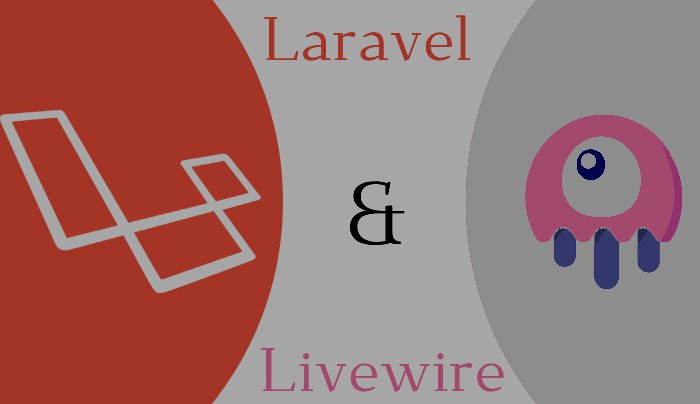
.jpg)
.jpg)
.jpg)
.jpg)
.jpg)
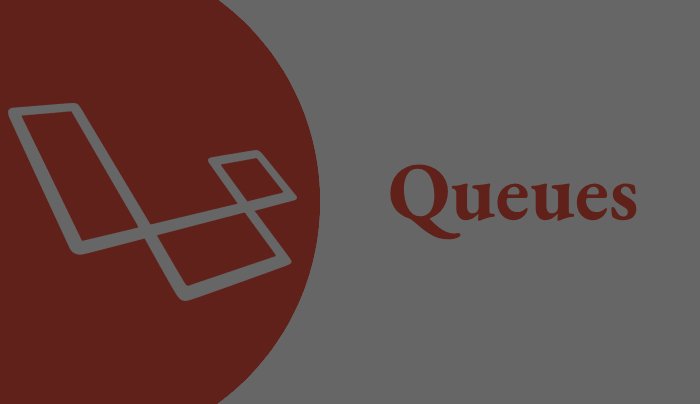
 (1).jpg)
.jpg)